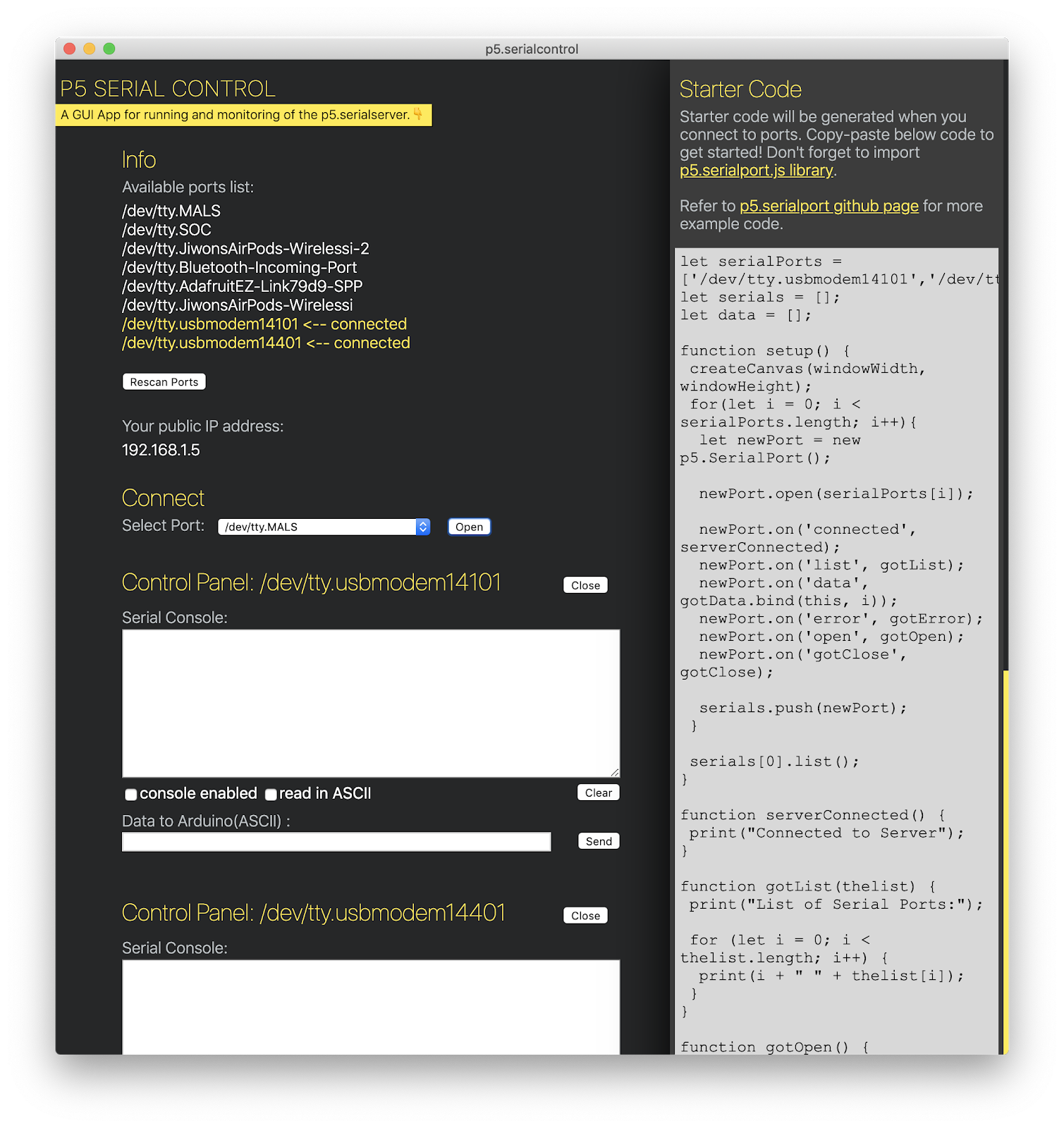
Originally developed by Shawn Van Every, who was my mentor for this year’s Google Summer of Code, p5.serial is a commonly used library to connect serial devices to p5.js sketches. Despite its wide use, it has not been actively maintained since 2017. I proposed to update and improve p5.serial library for Google Summer of Code 2019.
PROJECT TYPE: solo project, funded by Google Summer of Code, 2019
CODE: github
TECHNICAL DETAILS: p5.serialcontrol application is created with electron and the update supported multiple serial connections. The p5.serialport library facilitates communication of data from p5.serialcontrol application to web clients over websocket node.js package.
PRESS: Processing Foundation's Medium Post
Assessing what already exists:
The p5.serial library is comprised of two parts: p5.serialport and p5.serialcontrol.
p5.serialport contains the core functionality of p5.serial library. It runs the websocket server that opens connection from local computer to a website (for instance, a p5 web editor sketch) and vice versa. It is also where the connection of serial devices happens and the event listeners from serial devices and websocket connections are established.
p5.serialcontrol is a desktop application, built using Electron, that acts as a console to allow users to see the available serial devices for connection, as well as the ability to open a serial port and read and write serial messages in the serial console window.
The general workflow for someone trying to connect their serial device (for instance, an Arduino) to a p5.js sketch would be to open up p5.serialcontrol application, see that their serial device shows up in the list of Available Ports, then select their desired port in the drop-down list beside “Select Serial Port,” and click “Open” to see their serial port device connect to p5.serialport server. One could also check the “Enabled” option for the “Serial Console” window to see serial data being read in raw bytes. Then, they would create a p5.js sketch and import the p5.serialport.js library to connect their serial device and start coding. The p5.serialcontrol application needs to be running, as that is where the server runs, and without it the connection between serial device and p5.js sketch will be broken.
Figuring out areas of improvement:
The first thing I wanted to do was allow for multiple serial device connections to p5.js sketches. The motivation for this came from my own desire to create projects using multiple serial devices as inputs for web-based visualizations. After studying the original code base of p5.serial library, I realized that a connected serial device was set as a value of a variable (called serialPort). When another serial device was set to connect, it simply replaced the value of the variable. In order to allow multiple serial devices to connect to multiple web clients, the whole structure of the library would need to be re-written to be modular.
I also wanted to allow the freedom of web clients to choose which of the connected serial devices to subscribe / listen to. This meant that each web client would need to individually keep track of the subscribed serial devices, and each serial device would need to know which web clients were connected to it.
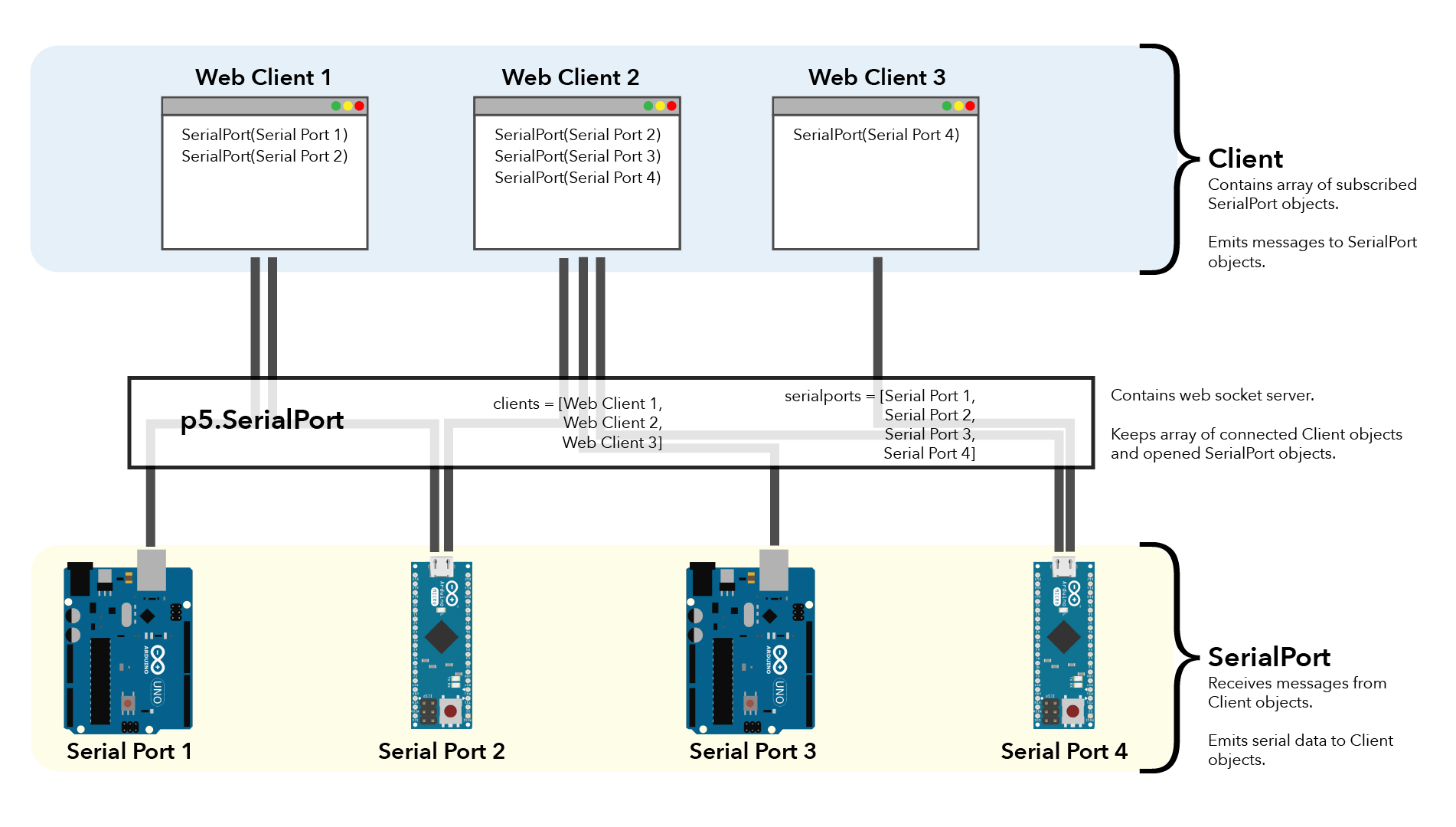
The change in the structure of p5.serialport, which would allow multiple serial device connections, meant that the p5.serialcontrol application would have to be redesigned as well. Wenqi Li, a former resident at NYU’s ITP department, had been developing new accessible design for the p5.serialcontrol application, which I thought would be a great starting point for the redesign of the application.
The process:
With the big goal of wanting to create multiple serial device connection functionality, I met with my mentor Shawn Van Every on a weekly basis. During the initial meetings we met to discuss the list of tasks for the summer as well as to talk through the existing code base. It was also when simple upgrades to npm packages (ws, serialport, and electron modules) were done, repackaged, and released. We also set up a new p5-serial Github repository, dedicated only for p5.serial library (previously under Shawn’s personal account), and set up a Github project to trench through the open issues of both the p5.serialcontrol and p5.serialport repositories.
The result:
The latest version p5.serialcontrol application was designed to enhance its use as a tool for debugging as well as to help users get started on coding their own p5.js sketches using serial devices for input and output. It is my hope that this will open some new doors for awesome web-based projects. I also hope to continue to contribute to p5.serial library as well as the general open source community.